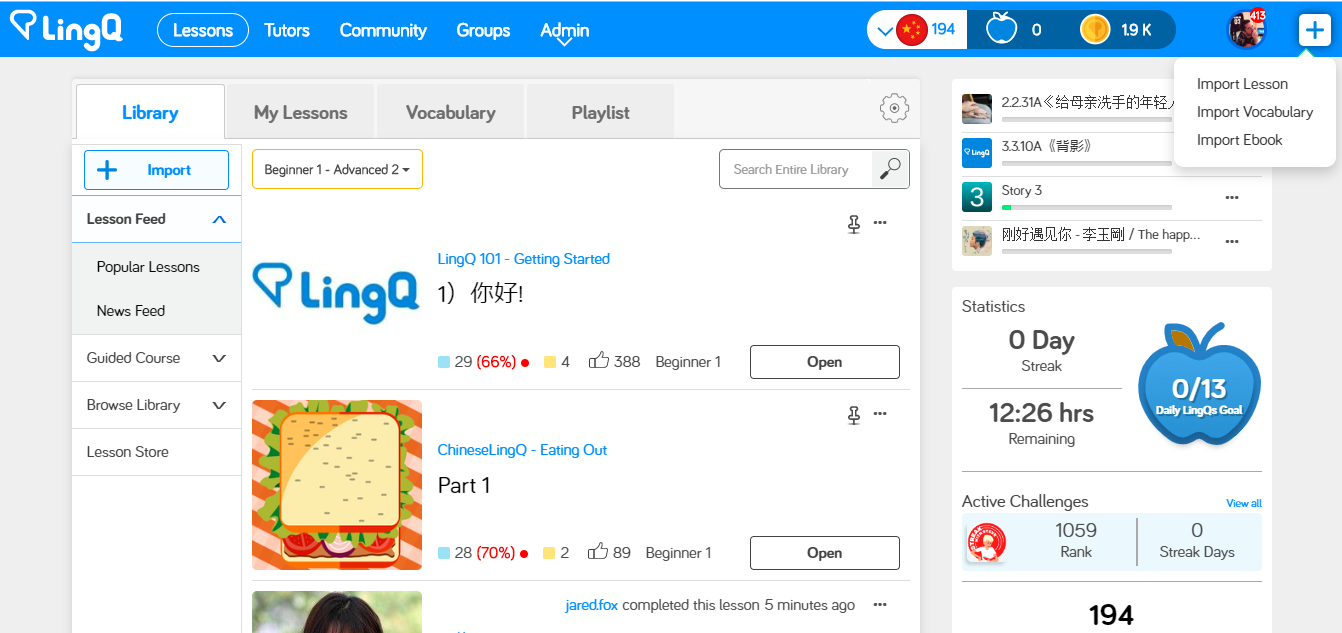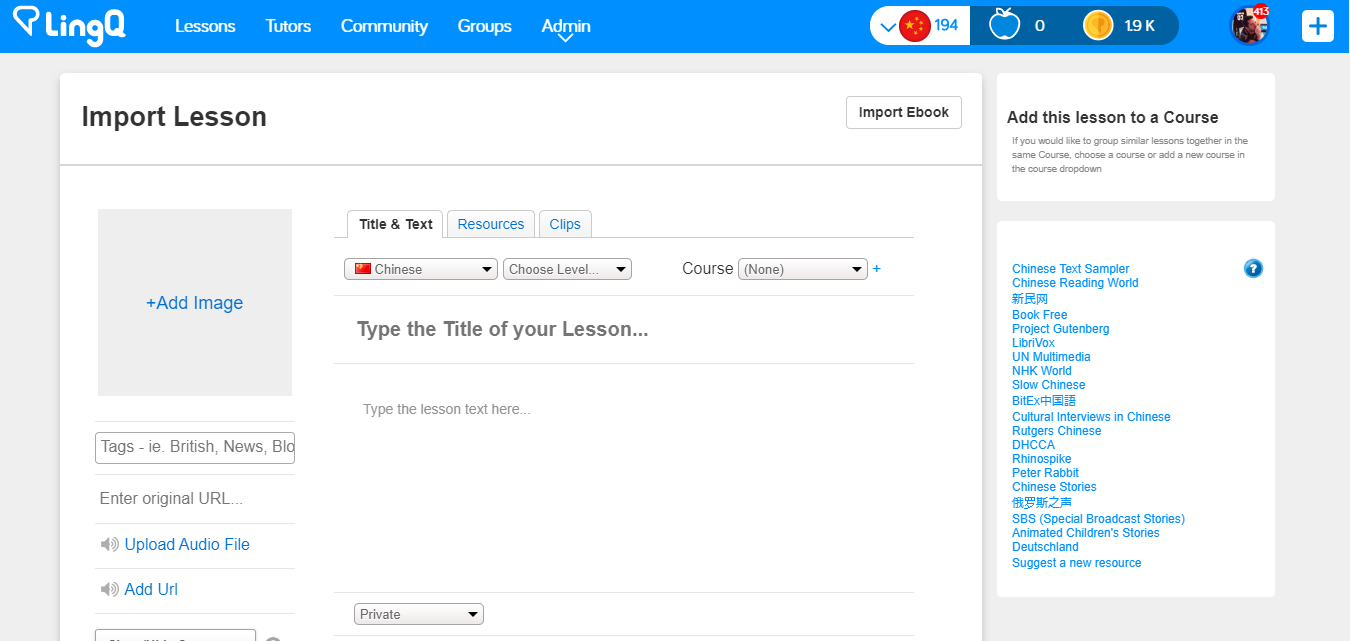On the LingQ desktop app, click on the plus sign at the top right corner then click on Import Lesson.
Then copy and paste the text from a website of your choice into the designated field. You can also add an image and audio too. Once you're finished, scroll down to the bottom and click Save and Open.
If you'd like to see a video tutorial, click here.