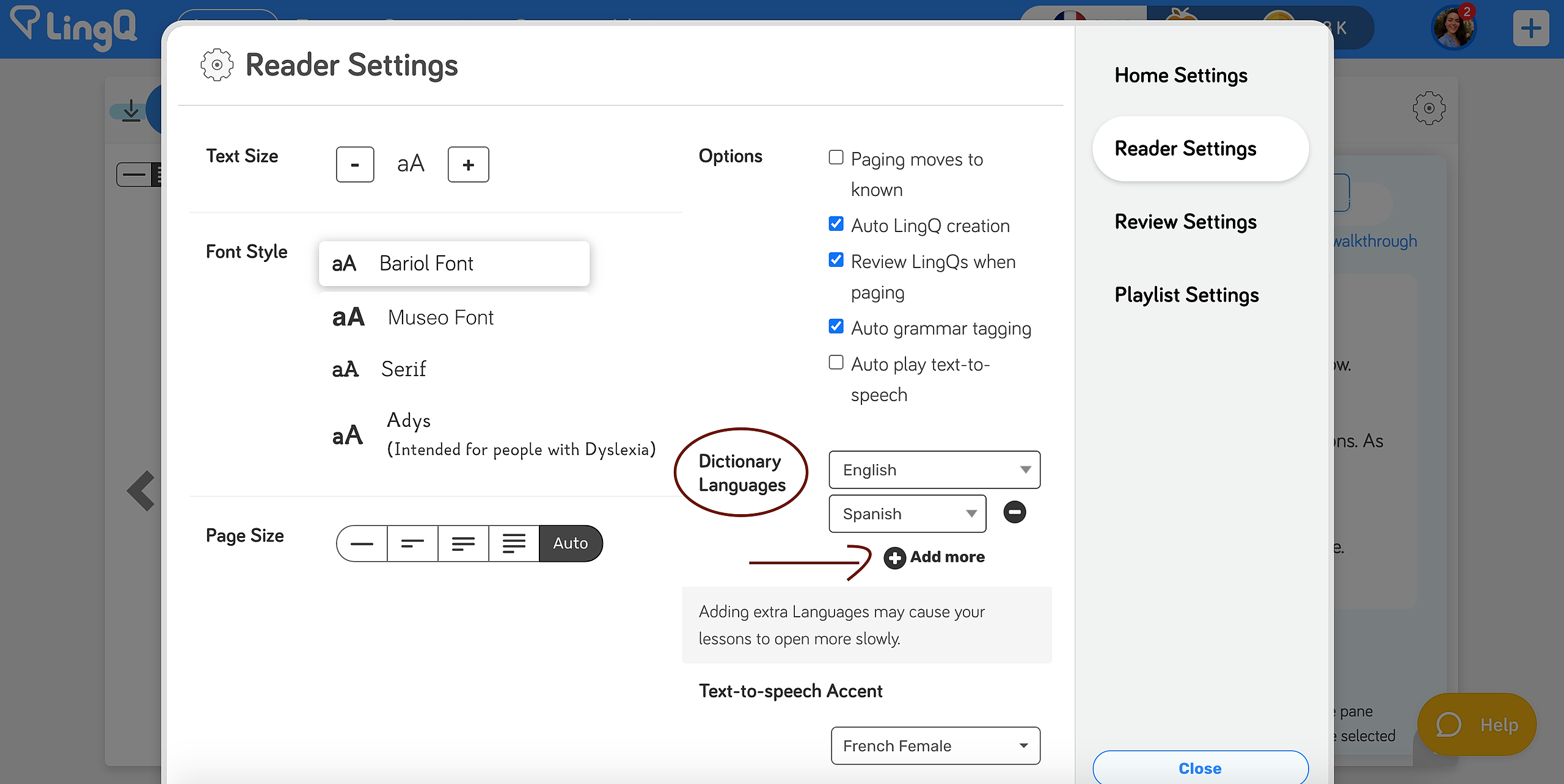The dictionary language determines which meanings you see in the lesson dashboard, and also which integrated dictionaries are available below.
You can change your dictionary language by updating "Native Language" on the Profile tab in the Account Settings.
If you don't want to change your language, but rather, add multiple dictionaries, you can do so in your Reader Settings: