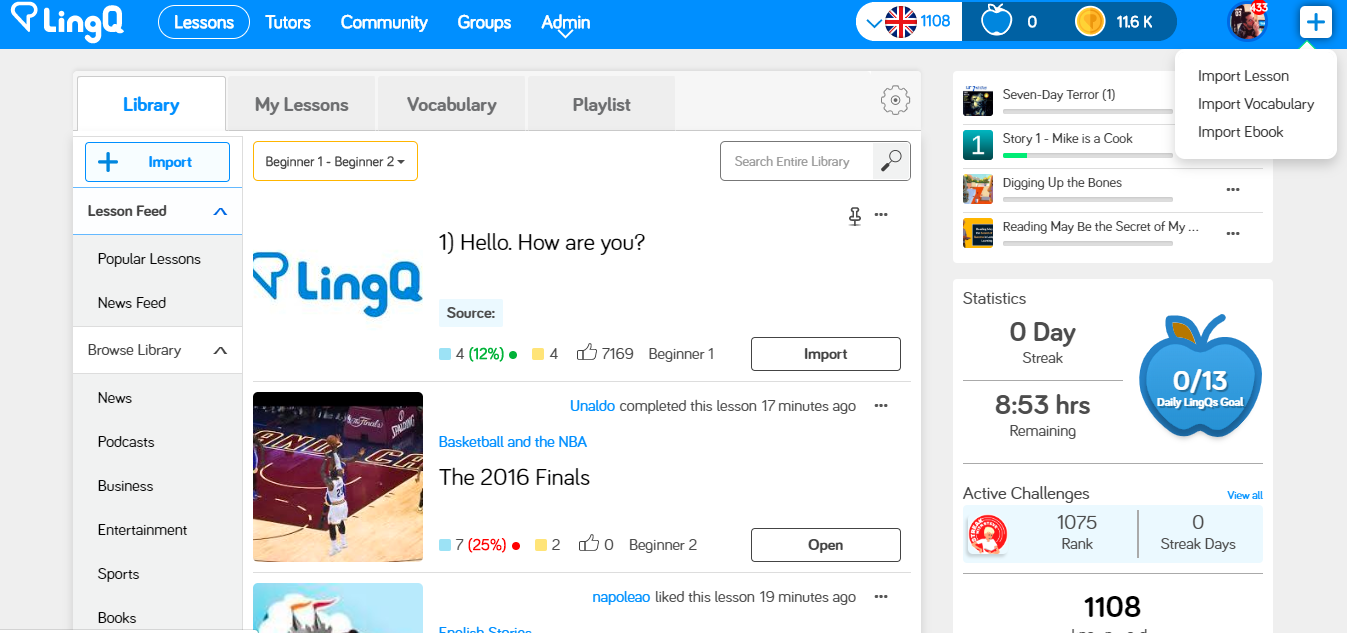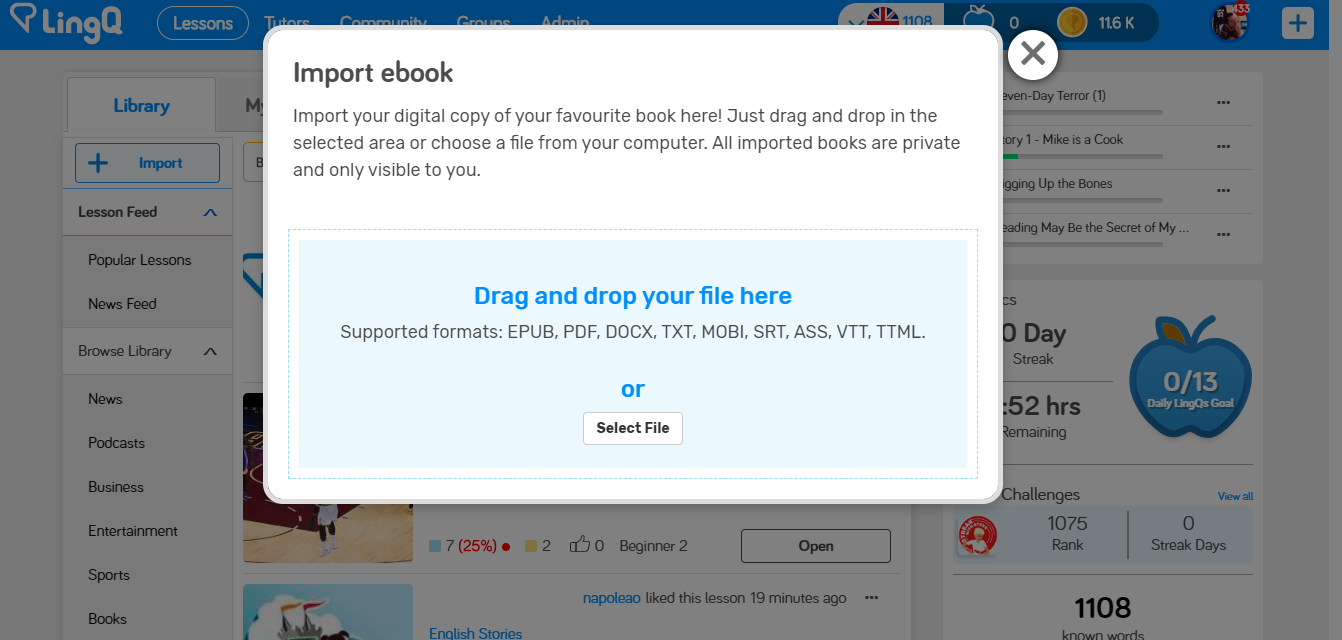On LingQ's desktop app, hover over the plus sign at the top right corner and click on Import eBook.
A pop-up will appear and click Select File. Choose your file and open it.
That's it! You can also watch this video to see how to import eBooks into LingQ.