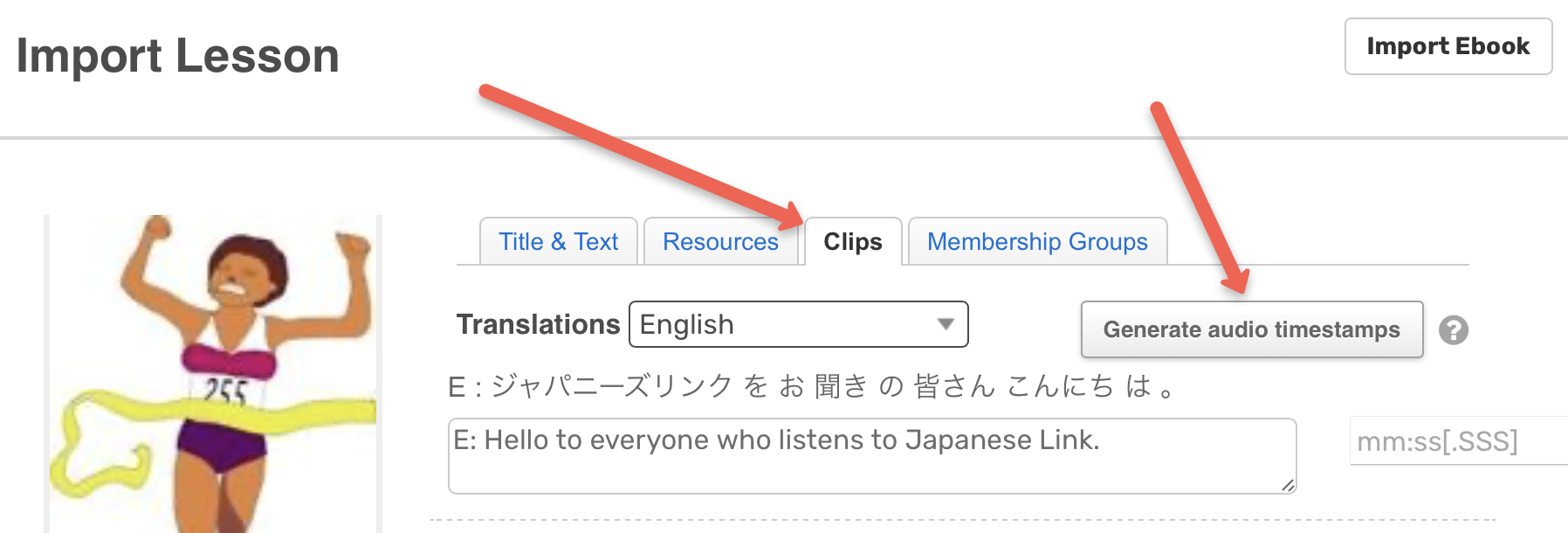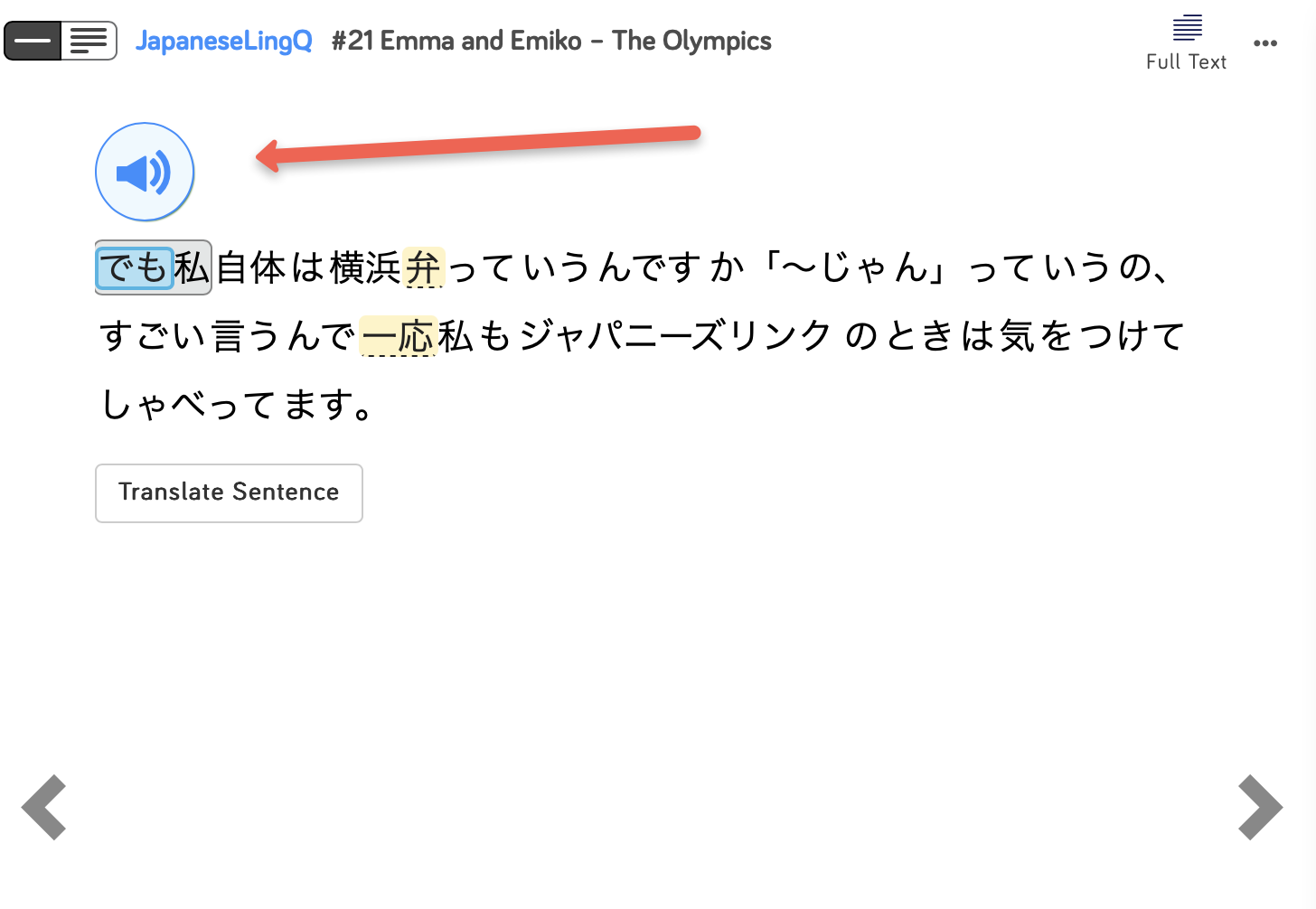Some lessons, especially beginner lessons, are timestamped and, therefore, play the actual sentence audio from the lesson audio file in Sentence View instead of the default Text To Speech audio. You can enable this as well for any lesson you import for which you also have the audio.
Here’s how:
- Copy and paste the text you want to import, title, tags etc.. and also browse and add your audio file.
- Save the lesson
- Go to the Clips tab which now appears
- Click the Generate audio timestamps button when it appears. You may have to wait for the audio file to fully upload before this button becomes visible.
- Our importer will match up your audio file with your text file and try to automatically insert timestamps. Make sure your text matches your audio file exactly for best results. Also, be aware that some languages do work better than others here.
- Once timestamps have been generated, go back to the Title & Text tab in the editor and Save the lesson again.
Now when in Sentence View for the lesson, the actual audio should play if the timestamps have been generated properly.