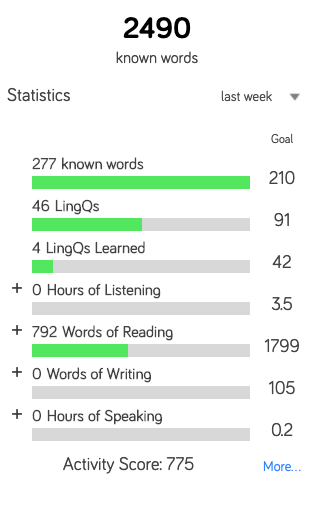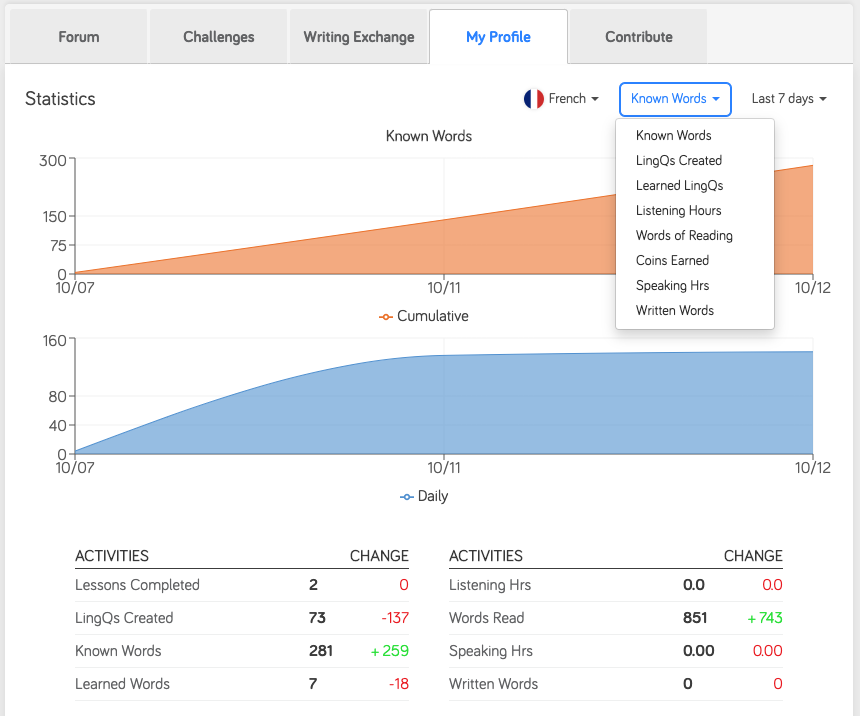Your listening and reading are recorded automatically through LingQ Statistics! You'll notice a weekly status report that live-updates on the right-hand side of the LingQ homepage:
The listening is measured by how much time you spend listening to audios directly from the audio player in the lesson, or your Playlist. If you embed Youtube videos into LingQ and watch them from the Lesson page, that time will not be tracked automatically. However, you can manually upload all activities you do outside of LingQ by clicking the + button to the left of the metric.
To see a full statistical summary, you can click the blue "More..." button, or click your profile icon in the top right corner of LingQ. Here you can see a wide array of statistics. Filter by date range and by type of metric you'd like to view in the top right corner.